Rails: Preview your emails with MailCatcher
Rails: Preview your emails with MailCatcher
Do you know the feeling of copy and pasting the signup-link from this development.log? There’s a better way to do this.
For our development environment, we use MailCatcher.
In this blogpost, I show you how we set it up in our projects.
MailCatcher is a wonderful way to preview all the mails your Rails App sends in the development environment.
Installation
Add MailCatcher and Foreman to your Gemfile :
group :development do
gem 'mailcatcher'
gem 'foreman'
end
Run bundle install.
Create a file named Procfile. This is used to start Rails and MailCatcher together with one simple command.
web: rails s
mail: mailcatcher -f
The last step is to configure Rails to send emails to MailCatcher:
Add these 2 lines to your config/environments/development.rb.
config.action_mailer.delivery_method = :smtp
config.action_mailer.smtp_settings = { address: 'localhost', port: 1025 }
Now you can run foreman start every time you want to start Rails.
This will start Rails and MailCatcher (which listens on port 1080).
Using MailCatcher
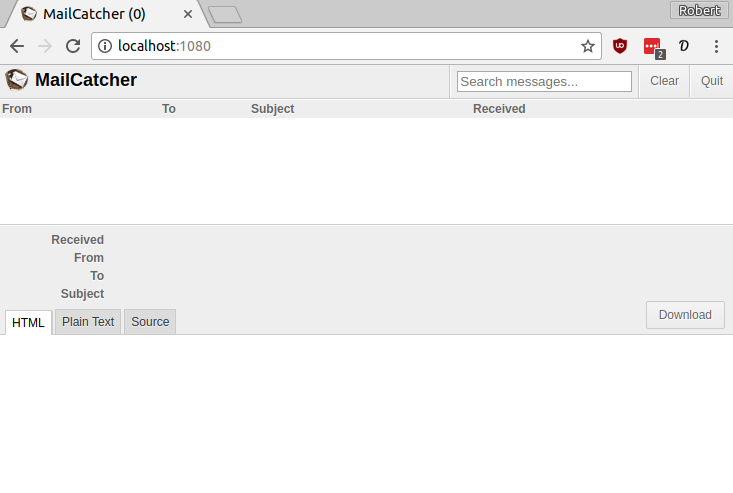
Every time Rails sends an email, MailCatcher will receive it and display it on at http://localhost:1080/.
You can toggle between the HTML and the text portion of the email, and even inspect the source.
And what if I do not use Rails?
Good news for you. You can also use MailCatcher without Rails.
- Just install MailCatcher via
gem install mailcatcher - Point your application to send mails via SMTP to port
1025. - Run
mailcatcher. - Go to http://localhost:1080/.
Conclusion
MailCatcher is one of these tools that we end up using whenever we start to send emails in a new project. I hope you like it as well.